Mine Monero with WebMoney!
System participants can join the WebMoney pool for Monero mining.
We offer a stable connection and full operational transparency. The service coordinates the efforts of all participants, ensuring efficient block mining and fast reward payouts to M-wallets.
Start mining today and turn your computer's processing power into real income.
Operating system requirements: Windows 10 or later.
How to start mining:
- Download and install the standalone Monero mining application.
- If the browser blocks the download, follow the special instructions.
- Launch the program and enter your WMID.
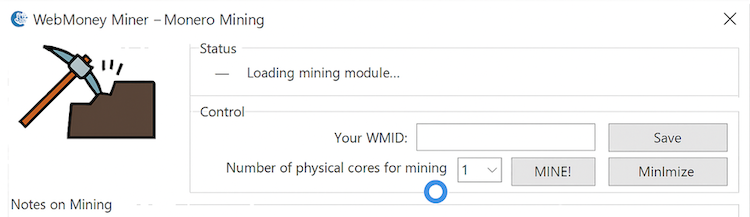
- Select the number of physical CPU cores and start mining.
If you are using WebMoney Keeper WinPro:
- Make sure you have the latest version of WebMoney Keeper WinPro installed!
- Launch the WinPro Keeper.
- Select the menu option Tools\Monero Mining.
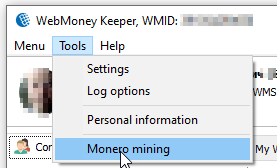
- Start mining in the dialog window.
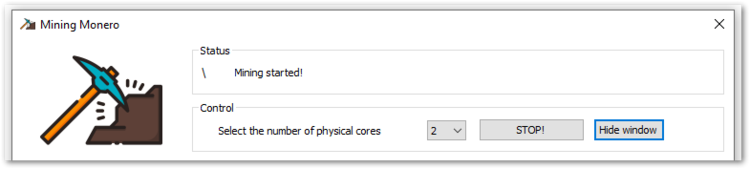
Notes:
- Your antivirus software may block our miner. Please add it to the exclusions list.
- Mining uses only physical CPU cores. Hyper-threading is not taken into account.
- If your CPU frequency drops when all cores are under load, try freeing up one or two cores to improve overall performance.
- Mining efficiency depends on your CPU power and the time the program runs.
- It is recommended to mine continuously to achieve stable and maximum income. The current 10-minute hashrate on the server may differ from the miner or show zero, as the server only accounts for hashrate based on accepted shares. In any case, the total hashrate over time will reflect your actual performance.
- Mining increases your computer's electricity consumption.
- Pay attention to the Huge Pages values in the miner log — after startup they should be 100%. If Huge Pages are not initialized correctly, restart your computer. Huge Pages can boost hashrate by up to 50%.
End User License Agreement (EULA)
Privacy Policy